Monday, February 5, 2024
|
Listen to this news
|
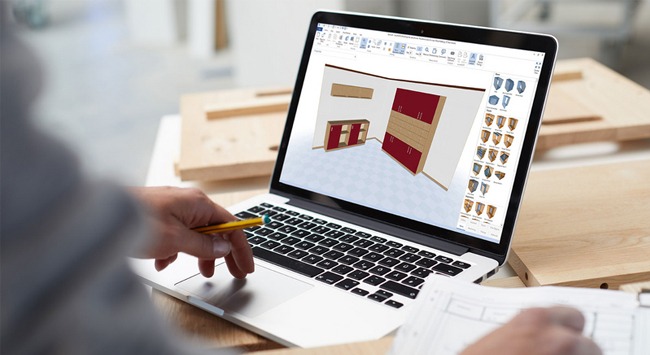
SmartWOP CAD/CAM system from HOMAG has become more efficient and smarter. The all new updated SmartWOPConnect productionManager interface can connect the SmartWOP CAD/CAM system with the digital job folder, productionManager, ensuring consistent workflows in a company.
In concrete terms, this means that one can transfer his orders, including all associated documents and drawings, from the SmartWOP CAD/CAM system to productionManager with just one click. All order data for work preparation and production, such as article and component information including CNC programs and 3D drawings, is then available in productionManager. The integrated 3D viewer allows one to view one’s planning in a zoomable and rotatable 3D view, including textures and sequential numbering, and to visualise the entire order. The components of the order can be shown and hidden directly in the 3D viewer of the digital job folder. Along with that, one can also measure distances between components.
But that’s not all: as the orders are available in productionManager, they can be transferred to other apps and digital solutions with a click. For example, if someone wants to optimise his order, he can simply send it directly to the optimisation software for panel cutting (intelliDivide Cutting) or the nesting process (intelliDivide Nesting).
If anyone wants, they can also easily track the processing status of their components, as the order progress is visible in real time in productionManager. This ensures seamless digital communication between work preparation and production. While the subject of seamless communication has become a trend: The digital job folder offers one another plus point by allowing him to enter comments: all employees, whether in work preparation or production, have the option of entering comments directly in the web app and informing responsible colleagues about damaged components, for example, or adding further important information to the existing order.
What is SmartWOP?
Many customers want furniture design software that is very easy to use but also offers maximum flexibility in design. With SmartWOP, one can have a new powerful CAD/CAM system at hand that he can use to design individual furniture quickly and intuitively using drag and drop. The individual components of a cabinet are simply drawn into a previously selected volume.
In addition to the standard rectangular volume, special volumes such as a sloping roof or a corner cabinet are also available. Furniture already designed can be stored in a separate library and can be called up or changed at any time. The room planning allows one to quickly design entire furnishings from individual cabinets, such as office rooms or kitchens.
Read more news on: HOMAG
Tags: CAD CAM, homag, Production Manager, SmartWOP, wood and panel, woodworking industry
Comments: